With quarantine under way for much of the world, I thought I would come up with some fun games to play over Zoom or FaceTime. Grandparents, friends and family members are looking for ways to still stay connected. People are getting creative.
We absolutely love playing games of all sorts. I was inspired today as my daughter’s teacher gathered the class on Zoom for a fun, interactive way to enjoy one another online.

Fun Games to Play over Zoom or FaceTime
These games can be enjoyed by virtual interactions. We can still stay connected with our loved ones from a distance or while staying socially distanced.
After providing the list of games, I will expand on them below:
- Scavenger Hunt
- Pictionary
- Heads Up!
- Boggle
- Charades
- Scattergories
- Bingo
- Things
- Skribbi
- Taboo
- 5 Second Rule
- Last Word
- Jackbox
- Sidekick.TV
- Guess Who
- Trivia
Scavenger Hunt
This is what my daughter’s teacher did with the class today.
There is one person telling the other participants what they need to collect. So, the caller might say, “Find a roll of toilet paper.” That’s pretty relevant in these times, right? The first person to return with the toilet paper first gets a point.
Grandparents could do this with siblings on the other end competing against one another to return to the screen first.
Alternatively, one caller would play with a number of participants on Zoom. Whoever returns to the Zoom and types in their name first wins.
Kids can compete for points or the last one or two people to return with the desired item are eliminated. Each round would eliminate more people until you are left with the winner.
Here were some of the scavenger hunt items my daughter’s teacher called for: a kitchen utensil, an item in the living room that starts with A, B or C, a salt and paper shaker, a roll of toilet paper, an instrument, an item that rhymes with spot, something that begins with X, Y or Z. Use your creativity to come up with any number of ideas.
Here’s a video of my daughter playing with her class:
Pictionary
The classic game of Pictionary can be played over Zoom or FaceTime. You will just need to set up your phone or camera so the person or the team on the other end can see your drawings. See how we set up Boggle below for one idea. You can also do it on an easel white board.
I haven’t played with it, but I understand Zoom even has a white board feature that you could use as well. .
Heads Up!
For this game, each team will need one phone and two other devices – iPad, computer or phone.
On the phone, you will need to download the app Heads Up! The other device is for your Zoom or FaceTime live interaction.
The game is played where someone holds the phone to their head, and the Heads Up app reveals a word. The person you are Zooming or FaceTiming with will need to give you clues so that you can guess the word that’s on your forehead.
If you get it right, you put the phone down and back up, and a new word will be revealed.
Here’s a video of how to play given to you by none other than Ellen:
Boggle
Set it up right, and it’s easy to play Boggle on FaceTime or Zoom. All you have to do is set your phone camera over the edge of something at the right height. I chose…you guessed it, two rolls of toilet paper stacked on top of one another.
Alternatively, on Zoom you could screen share using this web page: https://www.puzzle-words.com/boggle-4×4/

Just Zoom your friend and start the timer. When the timer is over start listing off the words you found off of the shared Boggle board.
Cross our words you have in common and then add up the unique words you get. For words of 4 or fewer letters, 1 point is awarded. 5-letter words are worth 2 points, 6-letter words are worth 3 points, 7-letter words are worth 5 points, and words longer than 7 letters are worth 11 points.
Charades
Charades is a classic game. If you don’t know the rules, here is a great description of the game. The only difference is you are performing for the camera.
Scattergories
As long as both people playing against each other own the game of Scattergories, this is a great game to play over a FaceTime or Zoom time. Here’s how to play:
Bingo
I am a big fan of BINGO. No, that doesn’t make me 80 years old. Put together a Zoom Bingo night with friends. We have this great BINGO game from Amazon that wasn’t too much money. It even has the fun roller cage.

People can print their own cards here. The first 30 are free.
It would be fun, if you have a group, to do prizes. Either everyone can donate a virtual gift cards or contribute money – that doesn’t pass hands – through Venmo or PayPal.
Things
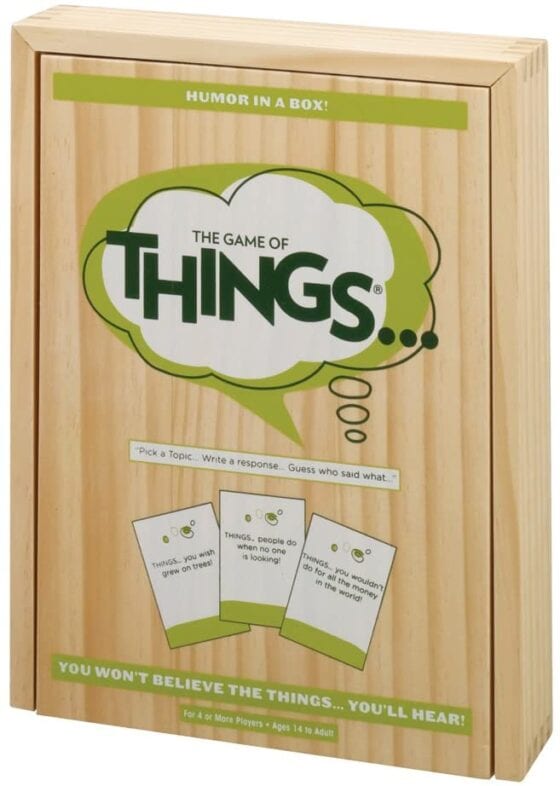
Things is a funny game that is best played in a group zoom. The game made is for 4-15 people. The caller, which can rotate if you are creative enough to come up with your own Things prompts, starts by proposing a prompt such as:
- Things that are sticky.
- Things that you shouldn’t keep in your pocket.
- Things you could buy with $5.00.
- Things you shouldn’t chase.
Everyone would need to text in their answers to the reader, who would read them off without revealing who wrote each one. People take turns guessing to wrote what.
Points are rewarded for correct guesses. Read more thorough instructions here.
Skribbi.io
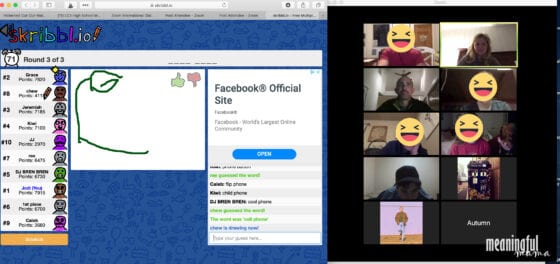
This game, Skribbi.io, is much like Pictionary, but it is all done virtually. I was just introduced to this game after playing with my youth group kids, and I fell in love with it.
As shown in the picture above, we split the screen between Skribbi.io and Zoom. We could interact with one another on Zoom while interacting with the game on Skribbi.
You will just need to share the Zoom meeting ID, get a Skribbi game link and then share that link with everyone in Zoom chat. People can click the link to join.
Taboo
Taboo is another fun game to play on Facebook or Zoom. This is a game where one person is trying to get the other team to guess their word, but there are certain words that person must avoid using while giving clues.
For further instructions, watch the following YouTube video:
5 Second Rule
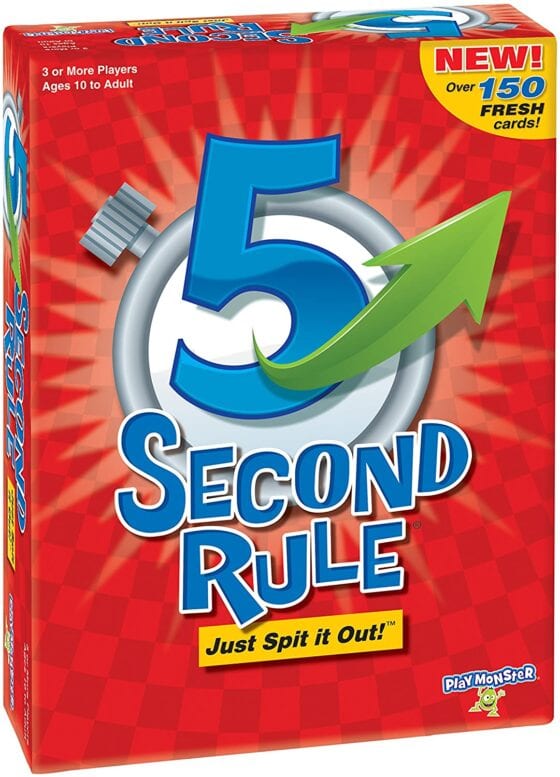
Five Second Rule and Five Second Rule Junior is a game where someone calls out a topic and the other person has five seconds to name three things that fit that topic.
Either you could both own the game, one owns the game and is the caller or you can just make up your own topics.
Here are some examples:
- three ice cream flavors
- three pieces of clothing
- three vacation destinations
- three Italian food items
Last Word
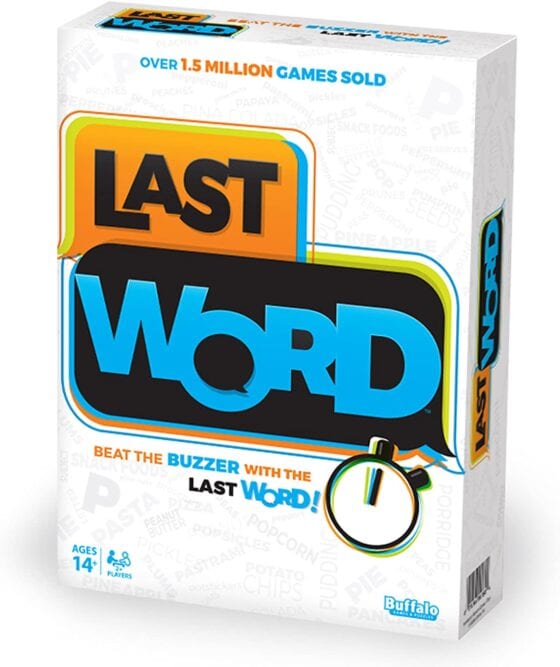
A friend recommended Last Word, but I have never played it. Looks like Amazon is in my future. I’m kind of addicted to games.
Here’s the description from Amazon:
“Players blurt out answers to ‘Subject’ and ‘Letter’ combinations (like “Snack Foods” that begin with “P”) in a race to beat other players and get the last word before the buzzer! Pretzles, pizza, peanuts. Think you could get the last word? Recommended for 2 to 8 players, ages 14+ – Great family game!”
Want to know more? Here’s a video tutorial:
Jackbox
Jackbox is a game platform we played with friends prior to this whole quarantine thing. They have loads of different party games to play virtually with friends. They are NOT typical video games. They are board-style games adapted for virtual play.
To play, someone you know will need to own a title in Jackbox games. They have party packs available for purchase at decent prices. The host shares their scene and Jackbox.TV code. Then you play. It’s that easy!
Want to understand more? Watch this:
Sidekick.TV at Download Youth Ministry
After playing on Sidekick.TV with my own youth group last night, I get a new fun option to add to the list. Here’s the link to all their activities.
Whoever is hosting will simply need to screen share with the game they choose. This site does require an $11.99 monthly membership, which then unlocks a variety of games available.
We played the Wheel of Destiny last night, which had kids competing to complete certain tasks. The kids who completed it and typed in their name the quickest received the point.
There are other games available, so you can explore more and try it for free for a week.
Guess Who?
This is an idea I just came up with based off of my experience making DIY Personalized Guess Who? boards. The concept is to play guess who but with all of the people on Zoom as your faces.
What would this look like? Encourage everyone to bring props, like hats, glasses and fake mustaches. Need a template for DIY fake facial hair? Find it here.
Once everyone is in the Zoom meeting, you will need to write down everyone’s name on a sheet of paper and then the game begins.
You would have two players at a time and other people are the characters and get to observe the process. The players would need to write down one person in the room they are choosing to be their person. Then, the other player asks questions to narrow down who the other person chose.
Ask questions like:
- Is your person wearing a hat?
- Does your person have blonde hair?
- Does your person live in Seattle?
- Is your person a woman.
Any trait, feature or things you know about them will do. Narrow it down until you guess the right person.
Trivia
Trivia is fun to play with friends, and you can find all you need at Random Trivia Generator for free. Simply share the screen. Have people write down their answers and reveal at the same time. Then, reveal the answer. Keep score as you play.
Virtual Games to Play During Quarantine
I hope these Fun Games to Play over Zoom or FaceTime inspire you to gather virtually with your friends, family or loved ones.
This is a time where we may be separated by distance, but we can always promote togetherness by connecting in new, unique and fun ways.
This is our time to shine as humanity – showing how we can make it work and overcome in hard circumstances.
Want More Ideas for Quarantine?

20 Unique Activities to Do While Your Family is in Quarantine
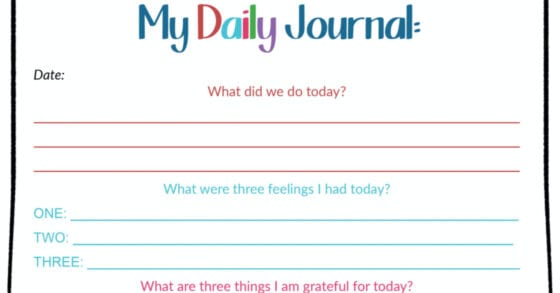







Question with the phone on the tp rolls and the Boggle beneath… how do you then get that up on Zoom for all to see? I was hoping to do some “how to draw” (perhaps using your idea of tp rolls as a stand for my phone) for the kids in my class and somehow record a video on Zoom and then upload to Google Classroom so they wouldn’t have to see it “live”, but I have no idea how to do that. Any pointers?
Ideally, you’d have a phone and a computer so people could see both your face and the game. The phone will be displaying the Boggle game. In Zoom, as the person who is the moderator, you can manage participants, so you would want to select manage participants and then select pin or spotlight video to select the screen that shows the Boggle game. That will make it large for everyone. Alternatively, you could go here: https://www.puzzle-words.com/boggle-4×4/ and have a Boggle board you could use and screen share. I hope that helps.
I did a drawing activity like this… recorded on my iPhone… uploaded directly to Google Drive… then to Google Classroom. Easy as pie!
So cool. Good idea. Thanks so much!
Hi Jess, If you are the host in Zoom you can share screen and choose “Advanced” and then there is an option to share iPhone or iPad. I’m not sure if this option is also available for non-hosts sharing their screen. Thanks for the great ideas JodiDurr!
Thanks for the information. Super helpful. 🙂 Glad I could provide ideas for people too!
Definitely easing this right now. Can’t wait to try a few!
Thanks – Gonna try the 5 second rule on a zoom tonight!
Let me know how it goes. 🙂
Thank you.
Of course. 🙂
This is awesome, thanks for the ideas!
You are so welcome. Have fun!
Did anyone do Things ? You have to guess the person . So if you text the message they would know who it came from ? Let me know how you did it . Thanks
Yes, does’t the reader always know who submitted the answers. When we have played, the reader just rotates each time. Therefore, everyone takes turn in that role and doesn’t participate in the round the typical way. Does that make sense?
I know how to play Taboo— it’s one of our family’s favorite games— but could you please explain how you could play it using Zoom? Thank you!
So sorry it has taken me a bit to get back to you. My commenting section wasn’t responding properly. There are two ways I see this working. One is that the person who is keeping track of the taboo words is at your house with you and can see the words at the same time. They’d just buzzer and the people on the other end of the Zoom would be guessing. If you want a person on the other end of the zoom to be in charge of the buzzer (even making a buzz or beep with their mouth) then you could always text the taboo words separately. I hope that helps.
There are a lot of board games what are some more physical games like charades or two truths and a lie?
Those are two good ideas. I hadn’t really thought of others. I tried to look up parlor games for you with little success. Let me know if you think of any. I’d love to add them.
[…] Fun Games to Play on Zoom (Meaningful Mama) – have a friend or family member tell your children over Zoom what they need to find. Watch them hunt for it! […]